尊敬的用户,您还未登录,登录之后更精彩!
MacOS默认是安装了 Apache 的,要启动 Apache 服务需要手动通过命令行开启。
启动Apache
sudo apachectl start
停止Apache
sudo apachectl stop
启动后可以通过 http://127.0.0.1 访问了。
查看apache配置文件
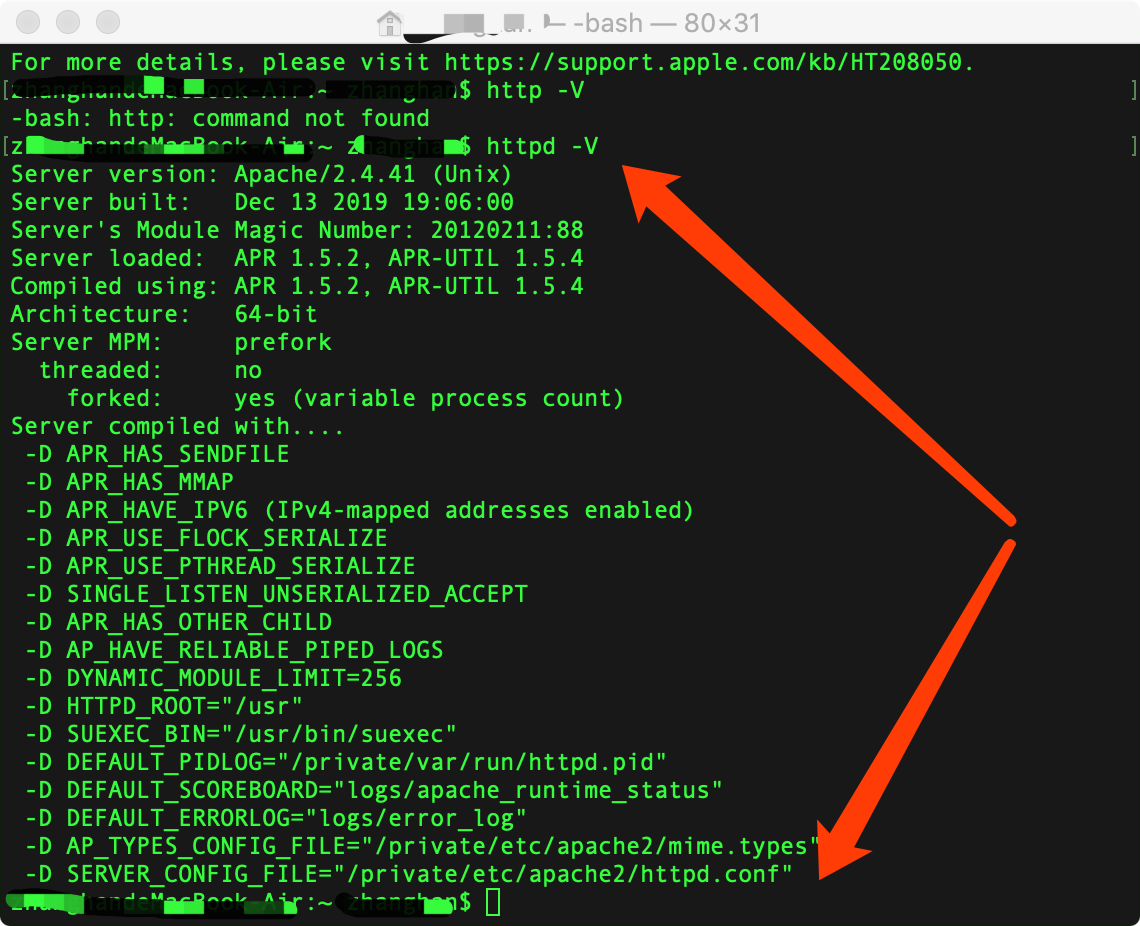
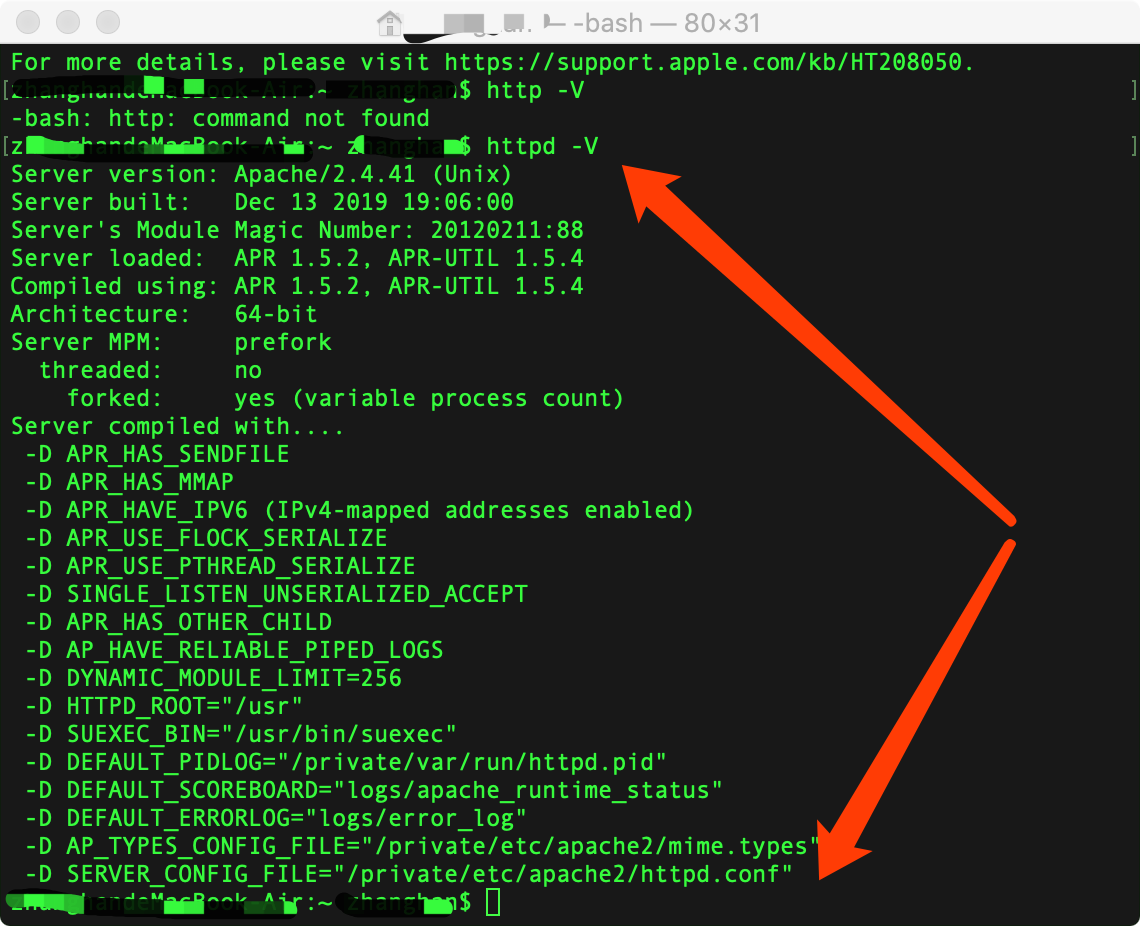
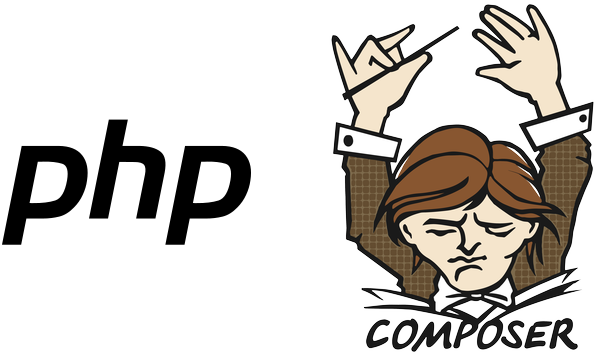

联系站长 : 17620917002
站长邮箱 : 425158482@qq.com
问题咨询 : QQ 425158482
系统长期维护,放心使用
备案号:蜀ICP备19015811号-3